This post is also available in:
 Español (Spanish)
Español (Spanish)
In the last weeks I have received a lot of requests to make a tutorial about how to paint these veteran Space Wolves warriors.
So here I bring you a complete step-by-step tutorial about how to paint a Wolf Guard Terminator (also known as Space Wolves Terminators).
Also, we have to mention that for these Terminators, I have used some of the heavy shoulder pads from the Spellcrow company, which as you will see later, look great.
Let’s Start!
Primer
As you well know, I like to prime my Space Wolves with a black primer. I recommend using
Armor
In previous tutorials I have talked you through how to paint the armor of the Space Wolves, generating a high contrast. For that reason, I will not go into many details about the armor painting process as it would be repeating again the same.
If you want to see in detail the whole armor process I perform with the Space Wolves, I recommend you to read the first part of “How to Paint Primaris SpaceWolves“.
In summary, starting with a black primer, we will raise the brightness of the armor, using these 3 great paints from Vallejo:

Shadow Grey 
Blue 
Wolf Grey
Here we can see the result after painting them using an airbrush.

After the airbrush work, I like to give it a light, diluted wash to generate even more contrast in the nooks and crannies.
To perform the washing, I used a mixture that I have improved over time. Here’s my special washing recipe:
2 parts Vallejo Black Game Wash
3 parts of Vallejo Blue Game Wash
6 parts Thinner medium vallejo
8 parts Flow improver Vallejo

The flow improver plays a essential role in this mixture, as it will help the wash to go to the recesses easier.
In addition, while we do this process, we will have to had some “pure” flow improver too. Once we have applied the wash, with a clean brush and a little flow improver, we will remove some of the wash from the most “clear” or “brighter” areas (or areas where we do not want this wash to remain). You will see that with the brush and a little flow improver, the wash disappears from the areas where we do not want it.
This is how the miniatures will look after this wash:
Once the wash is dry, we will start edge highlighting the whole armor. For armor edge highlighting, I have used Redgrassgames’ “00” brush,which is great for this task.

In addition, throughout the painting process (not only the armor), I recommend using a wet palette. This will allow you to paint for hours without the paint drying out, in addition to being able to use several colors at once, mix them, etc.
In my case I use the RedGrassGames wet palette (I used to do it with a homemade wet palette and since I use this palette I have noticed a great improvement).

We will highlight using a mix of Blue Sky Model Color and White Model Color. This will fit our Space Wolf after this edge highlighting.


And let’s highlight the heads too 🙂

Base colors
We’ll paint the metallic colors of all the Terminators. For our metallic color, I like to use Dark Aluminum from the Vallejo Metal Color range.

For golds, we can directly use the Gold from the Metal Color Range,although I usually like to mix it with a little Copper Metal Color to give it a more reddish tone.
These metallic paints have a very good dilution that allows them to be used directly with airbrush, but can also be applied using the brush (as in this case).
If you have to use some Citadel metallics, you could use Leadbelcher and Retributor Armour.
Here we can see the result once these metallic colors are applied.

For all the skulls, miniature bones and purity seals,my preference is BoneWhite Game Color.

We will take our time to paint all the black areas,such as wolves symbols, with German Gray. I generally like to use this color “almost black” instead of a pure black, as it gives the opportunity to give more depth in later steps.

Do not forget to paint the bolters and yellow shoulder pads either. For this task I use Bronze Fleshtone Game Color, a great substitute that I like better than the Averland Sunset from Citadel.

We will perform a“wet blending”or“wet mix”, diluting separately with Glaze Medium both the Brown Chocolate Model Color, and the Deck Tan Model Color. Then we will apply them and mix them in wet on the miniature itself.
I have explained this process of“wet blending” in previous tutorials, so if you have any doubts or do not know how to correctly apply this technique, you can check them too. If you still have any questions, do not hesitate to contact me 🙂

We will also paint other leather areas of the miniature,such as these ropes of the shoulder pads. To do this I use one of my favorite colors, the Flat Earth Model Color:
For the shoulder pad symbols, I went for Neutral Grey and Light Blue Grey, painting the bottom with Neutral Grey and the top with Light Blue Grey.

To finish with the base colors, I have painted the tabards of these Space Wolves with Chocolate Brown Model Color.

Washes
Once we have finished applying all the base colors, we will apply some quick washes to get more depth in the whole miniature.
To do this, we will use these 3 Vallejo washes:
In all metallic (silver) areas, grey areas and almost black areas (where we applied German Grey), we will use Vallejo Black Game Wash.

In all brown areas (leather, tabards, etc.), skulls, as well as gold colors, we will use Vallejo’s Umber Wash.

To finish with the washes, in the yellow colors, as well as in the purity seals, we will use the Vallejo Sepia Game Wash.

Lights
This is where the magic begins, and where we’ll start to see how the miniatures come to life.
For the leather (base color of Chocolate Brown), we will light it with a mix of Chocolate Brown Model Color and Sunny Skin Tone Model Color.
The painting process of the red cloak you see in the following image, is lengthy enough for a tutorial of its own, so we’ll cover it later in the blog.

To light up the metalliccolors a little, we will use Silver Metal Color from Vallejo. We can use it doing a quick dry brush, or by edge highlighting if we want to do it in a more detailed way:

We’ll do the same with the Golden areas. We can use Silver or Mix it a little with Gold Metal Color to achieve a lighter Golden:

To illuminate all the skulls and bones of our Space Wolves, we’ll use Game Color White Bone first and then brighten more aggressively on some edges with Ivory Model Color. In this case I did a dry brush to save time.

To illuminate the gray areas, we will use Pale Grey Blue Model Color and White ModelColor. To illuminate the black parts, we’ll use Neutral Grey Model Color and White Model Color.

For the skins and leathers that we painted using Flat Earth, we will illuminate them using Flat Earth and also Sunny Skin tone.

Finally, to illuminate the yellows, we will edge highlight them with Ice Yellow Model Color.

Final details
Finally, you’ll have to paint the final details, such as energy swords, layers, eyes, and put decals, if necessary.
Regarding how to paint the energy sword, I explained it last month on the blog, so I recommend you check out that tutorial.

About the red cloak of our leader, as I mentioned previously, it could be very long so we will cover it in a separate tutorial next month.

Finally, all you have to do is to prepare the base/stand. In my case I wanted to create some runic bases for these Terminators, something that I already showed how to create and paint in previous tutorials.

Final result
Here you will see some photos with the final result after following all these steps.
If you want to see detailed photos of these Wolf Guard Terminators and other miniatures, I invite you to visit my Instagram account, where I share all the progress of the miniatures I paint.








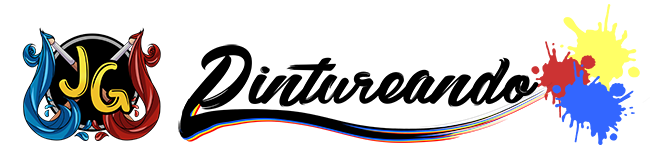















Love the tutorial. I’ve just read it through and it all makes sense and is really descriptive. Great, thank you!
I’ll also be looking back at some of the past tutorials too.
Currently looking in to an airbrush set up, been trying to get better with the brush first. I use a lot of game colour, and thinking I should pick up some of the paints you suggest from the model colour range too.
Can’t wait to try some new techniques!
Thanks!! Very happy to see you like the tutorials 🙂